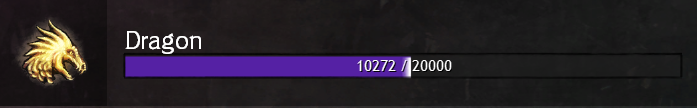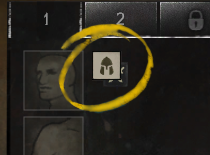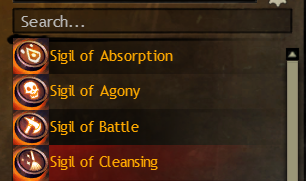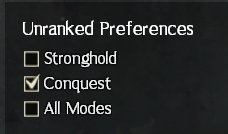Difference between revisions of "Getting Started in PvP"
| Line 9: | Line 9: | ||
* Your account's '''PvP rank''' needs to be '''20 or higher''' in order to compete in ranked PvP. | * Your account's '''PvP rank''' needs to be '''20 or higher''' in order to compete in ranked PvP. | ||
| − | [[File:Gw2 dragon rank.png| | + | [[File:Gw2 dragon rank.png|Dragon rank|class=img-fluid]] |
==Ranks and progression== | ==Ranks and progression== | ||
| Line 26: | Line 26: | ||
==Heart of the Mists== | ==Heart of the Mists== | ||
<div class="row"> | <div class="row"> | ||
| − | <div class="col-md- | + | <div class="col-md-7"> |
HotM is the '''main hub of PvP activity''' in GW2, this is the lobby where most people hang out while waiting in queue. | HotM is the '''main hub of PvP activity''' in GW2, this is the lobby where most people hang out while waiting in queue. | ||
| Line 33: | Line 33: | ||
Here PvP gear becomes active and your character is temporarily boosted to level 80. Target golems and hostile NPCs are available for you to test builds before heading into combat. Even PvE players can get some value out of this place, as HotM is an '''ideal testing ground''' for people who are trying to decide on a character before deciding which profession to level up, giving them a taste of what gameplay they can expect at 80. | Here PvP gear becomes active and your character is temporarily boosted to level 80. Target golems and hostile NPCs are available for you to test builds before heading into combat. Even PvE players can get some value out of this place, as HotM is an '''ideal testing ground''' for people who are trying to decide on a character before deciding which profession to level up, giving them a taste of what gameplay they can expect at 80. | ||
</div> | </div> | ||
| − | <div class="col-md- | + | <div class="col-md-5">[[File:HotM loading screen.jpg|HotM loading screen|class=img-fluid]]</div> |
| − | [[File:HotM loading screen.jpg| | ||
| − | </div> | ||
</div> | </div> | ||
| Line 42: | Line 40: | ||
Before we get into the various gamemodes let's talk about setting up your character and how PvP gear works. | Before we get into the various gamemodes let's talk about setting up your character and how PvP gear works. | ||
| + | |||
| + | ===Slots to fill=== | ||
<div class="row"> | <div class="row"> | ||
| − | |||
| − | |||
| − | |||
<div class="col-md-10"> | <div class="col-md-10"> | ||
| − | |||
While it's true that gear doesn't matter in PvP, you ''do'' need to fill a couple of slots otherwise you'll get an armor penalty. | While it's true that gear doesn't matter in PvP, you ''do'' need to fill a couple of slots otherwise you'll get an armor penalty. | ||
| Line 61: | Line 57: | ||
Weapons are also important to have because they determine the left side of your skill bar, just like in PvE. | Weapons are also important to have because they determine the left side of your skill bar, just like in PvE. | ||
</div> | </div> | ||
| + | <div class="col-md-2">[[File:Mandatory pvp gear.png|Mandatory PvP gear|class=img-fluid]]</div> | ||
</div> | </div> | ||
| Line 66: | Line 63: | ||
===Vendors=== | ===Vendors=== | ||
<div class="row"> | <div class="row"> | ||
| − | <div class="col-md- | + | <div class="col-md-9"> |
The PvP vendors are located at the Market waypoint: [&BNgJAAA=] | The PvP vendors are located at the Market waypoint: [&BNgJAAA=] | ||
| Line 75: | Line 72: | ||
Look for [https://wiki.guildwars2.com/wiki/Evan_Fleshgore Evan Fleshgore] (weapons) and [https://wiki.guildwars2.com/wiki/Melina Melina] (armor). | Look for [https://wiki.guildwars2.com/wiki/Evan_Fleshgore Evan Fleshgore] (weapons) and [https://wiki.guildwars2.com/wiki/Melina Melina] (armor). | ||
</div> | </div> | ||
| − | <div class="col-md- | + | <div class="col-md-3"> |
| − | [[File:Gw2 pvp hotm market.png| | + | [[File:Gw2 pvp hotm market.png|Main vendor hub of the PvP lobby|class=img-fluid]] |
</div> | </div> | ||
</div> | </div> | ||
| Line 93: | Line 90: | ||
<div class="row"> | <div class="row"> | ||
<div class="col-md-3"> | <div class="col-md-3"> | ||
| − | [[File:PvP gear toggle.png| | + | [[File:PvP gear toggle.png|PvP Gear Toggle|class=img-fluid]] |
</div> | </div> | ||
<div class="col-md-3"> | <div class="col-md-3"> | ||
| − | [[File:Pvp amulet.png | + | [[File:Pvp amulet.png|PvP Amulet and Rune|class=img-fluid]] |
</div> | </div> | ||
<div class="col-md-3"> | <div class="col-md-3"> | ||
| − | [[File:Pvp weapon1.png| | + | [[File:Pvp weapon1.png|PvP Weapon 1|class=img-fluid]] |
</div> | </div> | ||
<div class="col-md-3"> | <div class="col-md-3"> | ||
| − | [[File:PvP sigils.png| | + | [[File:PvP sigils.png|PvP Sigils|class=img-fluid]] |
</div> | </div> | ||
</div> | </div> | ||
| Line 129: | Line 126: | ||
</div> | </div> | ||
<div class="col-md-4"> | <div class="col-md-4"> | ||
| − | [[File:Gw2 unranked preferences.png]] | + | [[File:Gw2 unranked preferences.png|Unranked Preferences|class=img-fluid]] |
</div> | </div> | ||
</div> | </div> | ||
| Line 161: | Line 158: | ||
The most basic form of PvP rewards are the rankup chests which contain gear and material appropriate for your PvE level, as well as Tomes of Knowledge. | The most basic form of PvP rewards are the rankup chests which contain gear and material appropriate for your PvE level, as well as Tomes of Knowledge. | ||
| − | [[File:Eod reward track.png]] | + | [[File:Eod reward track.png|EoD Reward Track|class=img-fluid]] |
===Reward Tracks=== | ===Reward Tracks=== | ||
| Line 190: | Line 187: | ||
</div> | </div> | ||
<div class="col-md-7"> | <div class="col-md-7"> | ||
| − | [[File:PvP league rewards.png]] | + | [[File:PvP league rewards.png|PvP League Rewards|class=img-fluid]] |
</div> | </div> | ||
</div> | </div> | ||
| Line 216: | Line 213: | ||
Tournaments have their own tab in the PvP menu through which your group can enter. | Tournaments have their own tab in the PvP menu through which your group can enter. | ||
| − | |||
<div class="row"> | <div class="row"> | ||
<div class="col-md-6"> | <div class="col-md-6"> | ||
| − | [[File:Automated tournaments.png]] | + | [[File:Automated tournaments.png|Automated Tournaments|class=img-fluid]] |
</div> | </div> | ||
<div class="col-md-6"> | <div class="col-md-6"> | ||
| − | [[File:Mat rewards.png]] | + | [[File:Mat rewards.png|Monthly Automated Tournament Rewards|class=img-fluid]] |
</div> | </div> | ||
</div> | </div> | ||
Revision as of 00:49, 21 February 2023
Introduction
This new player guide aims to explain how GW2's PvP gamemode works on a fundamental level, from requirements to equipment.
Requirements
GW2's PvP is made to be accessible. Players can compete from level 1 against anyone! That said there are a few small barriers of entry:
- You must complete the PvE tutorial instance on your character, this should only take a few minutes.
- Your account's PvP rank needs to be 20 or higher in order to compete in ranked PvP.
Ranks and progression
PvP rank is the core progression system of the gamemode. Not to be confused with rating and ladder placement, rank's similar to levels in PvE. You earn rank points at the end of every unranked and ranked match - 1500 for winning and 500 for losing.
A couple of extra points are awarded for earning top stats or pressing the ready up button before the start. Games shorter than 8 minutes however have decreased rewards.
Every 10 ranks up to 80 you unlock:
- A new cosmetic finisher starting with rabbit and going all the way up to dragon at rank 80.
- A new /rank emote to match the finisher.
- If you own Heart of Thorns, a new one-time reward track.
On top of that every time you rank up you'll be awarded some bags of loot.
Heart of the Mists
HotM is the main hub of PvP activity in GW2, this is the lobby where most people hang out while waiting in queue.
To get here simply click the crossed swords icon at the bar found in top left corner of your screen.
Here PvP gear becomes active and your character is temporarily boosted to level 80. Target golems and hostile NPCs are available for you to test builds before heading into combat. Even PvE players can get some value out of this place, as HotM is an ideal testing ground for people who are trying to decide on a character before deciding which profession to level up, giving them a taste of what gameplay they can expect at 80.
Necessary Equipment
Before we get into the various gamemodes let's talk about setting up your character and how PvP gear works.
Slots to fill
While it's true that gear doesn't matter in PvP, you do need to fill a couple of slots otherwise you'll get an armor penalty.
Luckily any level 1 starter character already has these filled:
- Chest
- Leg
- Foot
The quality of the gear doesn't matter - a level 1 white piece with no stats will have the same effect as a legendary. The rest of the slots are optional and only cosmetic.
If you lose some of the starting pieces don't worry, the PvP lobby has armor and weapon vendors who sell them for a few coppers.
Weapons are also important to have because they determine the left side of your skill bar, just like in PvE.
Vendors
The PvP vendors are located at the Market waypoint: [&BNgJAAA=]
Basic weapons and armor are sold at the southern edge of the platform, ascended components in the eastern part but that isn't relevant for new players just yet.
The armor vendor sells items based on your PvE level. If you want to purchase shoulder or head slot items for fashion purposes you'll need to be at least level 15, but all the essential pieces are available from level 1.
Look for Evan Fleshgore (weapons) and Melina (armor).
PvP Gear
In the Hero panel there's a small toggle at the top left corner. This is where we can switch between viewing PvP and PvE gear. Upon entering Heart of the Mists or any PvP map your PvE gear's stats, sigils, runes and infusions are automatically deactivated and the PvP gear becomes active.
The PvP equipment consists of 3 part:
- Amulet - this determines most of our stats.
- Rune - provides a smaller stat boost than the amulet but offers unique bonuses such as procs. In the PvP panel there's only 1 rune slot, this fucntions like a complete set of 6 PvE runes.
- Sigils - every weapon set has 2 sigil slots, offering further customization and minor synergies.
Clicking on any of the PvP equipment slots brings up a selection menu on the left side of the Hero panel.
Builds
Now that you understand how PvP gear works, the next and final step before jumping into combat is getting a build. Here you can browse from a wide variety of viable builds for all professions. Considering how easy and cheap it is to set up a PvP build, feel free to try as many as you'd like in the Heart of the Mist until you find one that suits you the most.
Simply copy the template code from a page and paste it into the Build section of your Hero panel, but don't forget to sort out your PvP gear to go with it!
Unranked
This is where you should start your journey. Unranked is where you get to practice builds and learn the basics of the gamemode while gathering rank points:
- A victory awards 1500 rank points.
- Defeat awards 500 rank points.
Achieving top stats or using the ready up button at the start grant a small rank point bonus at the end of the game. While you're in the PvP lobby (Heart of the Mists) or a PvP game you can track your progress at the bottom of your screen where the XP bar would be in PvE.
Available Gamemodes
In unranked you have two options: Conquest and Stronghold.
Conquest is the main competitive PvP gamemode of GW2 so we recommend playing this, as learning the maps will come in handy once you're ready to progress to ranked. This is a gamemode centered around taking capture points for your team which generate score, once your team has a score of 500 you win. Alternatively whichever team has the highest score after 15 minutes wins, which is the maximum game length.
Stronghold is a MOBA inspired casual gamemode where your goal is to break down the gates of the enemy base and kill their lord before they kill yours. It's not a part of the ranked rotation. While practicing PvP in Conquest is better as it prepares you for ranked, your chances of meeting veteran players in this mode is lower, so if you're new to the game starting here isn't the worst idea either as you're almost certainly going to be matched against complete beginners. We do recommend moving over to Conquest around rank 10-15 though.
Ranked
At rank 20 you unlock ranked PvP where you get to compete on the ladder for unique rewards.
Seasons
An average Conquest season lasts 8-9 weeks and each week the requirement to appear on the ladder goes up by 15 games played.
You start off with 10 placement games during which your MMR is hidden. Once you've finished placements you'll be assigned a division based on your rating. From this point on you'll get to track how much rating you've gained or lost after each game.
At the end of the season the top 250 players on the ladder are awarded titles based on their standing, assuming that they meet the minimum game requirement (usually 120-135 ranked games played during the season).
Titles however are not the only reason to compete or play ranked for. Even if you don't see yourself finishing in the top 250 there are incentives to rank up as higher division players earn rewards quicker! Some of the PvP currencies can be used to purchase ascended or even legendary quality gear.
Offseason
Between two Conquest seasons is a gap called "offseason". This is where Team Deathmatch seasons take place.
Each offseason hosts either a 2v2 or a 3v3 miniseason, a small 1-2 week break from the usual Conquest. Most ranked rewards are still obtainable and the top 250 are awarded special titles for competing, different from those of the Conquest season.
3v3 is special because here you get to play in a premade of 3, whereas during any other season (including Conquest) the party limit is 2.
Rewards
The most basic form of PvP rewards are the rankup chests which contain gear and material appropriate for your PvE level, as well as Tomes of Knowledge.
Reward Tracks
When you enter PvP a reward track is automatically selected for you from the ones that are available. You can switch between tracks anytime using the "Reward Track" tab in the PvP menu.
Each track is divided into smaller sections, milestones that give you loot when you pass them. The best reward is usually at the end of the track and tends to be someting unique, like a new skin.
Not all reward tracks are available by default and there are several methods of unlocking them:
- Regional reward tracks are a form of linear progression. When you finish the reward track of a region, for instance Shiverpeak Mountains, a new region's track is unlocked. Finishing that one unlocks the next, and so forth.
- Living Story reward tracks are unlocked after completing specific PvE story steps associated with them, like Journey to Bitterfrost Frontier for the Bitterfrost Frontier track.
- PvP rank reward tracks appear in your tab after every 10 ranks (up to 80).
- Dungeon reward tracks are on a rotation, each week a different one's available for everyone. To permanently unlock one you must do the PvE story mode of the given dungeon at least once.
- Holiday reward tracks come back at the start of annual events and go away when they're over.
Some tracks are locked behind expansions or Living Story purchases but there are plenty of F2P ones too.
Most of them are repeatable but not all. One-time tracks usually have better rewards.
League Rewards
Certain rewards are tied strictly to ranked play, these mostly come from the seasonal reward tracks.
Ranked games award "pips". Winners get more than losers, while players in Platinum division and above earn more pips per game than those in lower divisions, which gives average players an incentive to climb the ladder.
The more you play during a season the better your rewards will be. As you progress through the reward chests eventually you'll arrive at the last one which is repeatable and has the best loot.
League rewards not only offer a decent amount of gold but also include account-bound currencies that are used in both purchasing Ascended quality gear and upgrading them to Legendary quality.
Tournaments
Finally we have tournament play. This is where premade groups of 5 players get to test their skill and teamwork against others.
Automated Tournaments (also referred to as AT) open up multiple times a day at set intervals.
Doing well in ATs lets you qualify for the Monthly Automated Tournament (mAT) that happens at the end of every month. Monthlies have better rewards than regular ATs, including unique gizmos.
Tournaments have their own tab in the PvP menu through which your group can enter.
Comments
Enjoy an ad-free experience & support the website, for only $1 per month! Upgrade to Premium